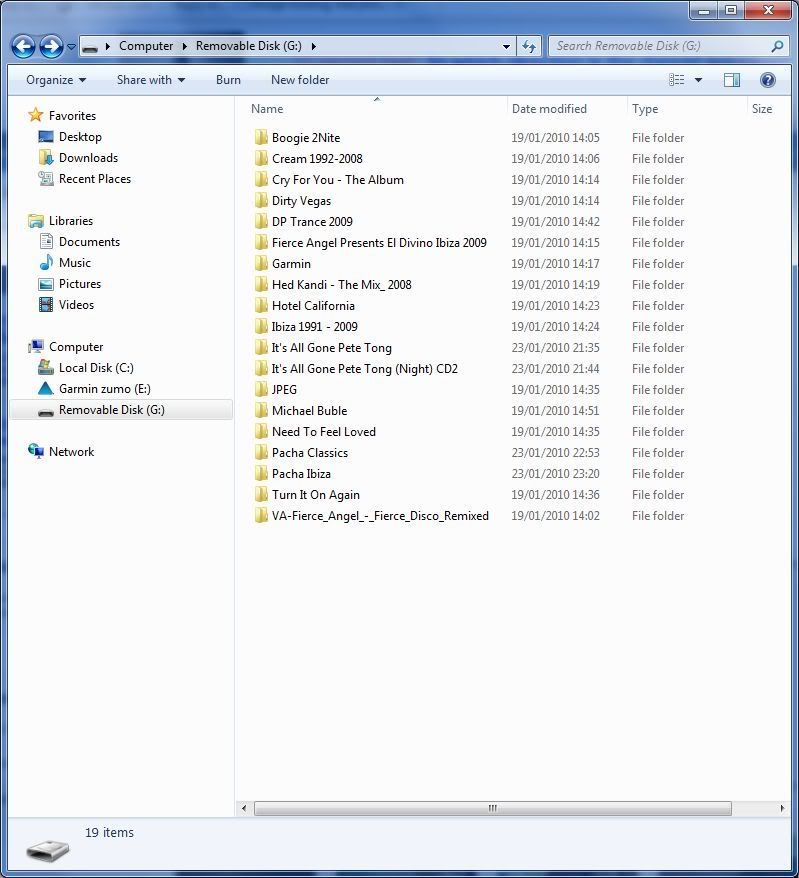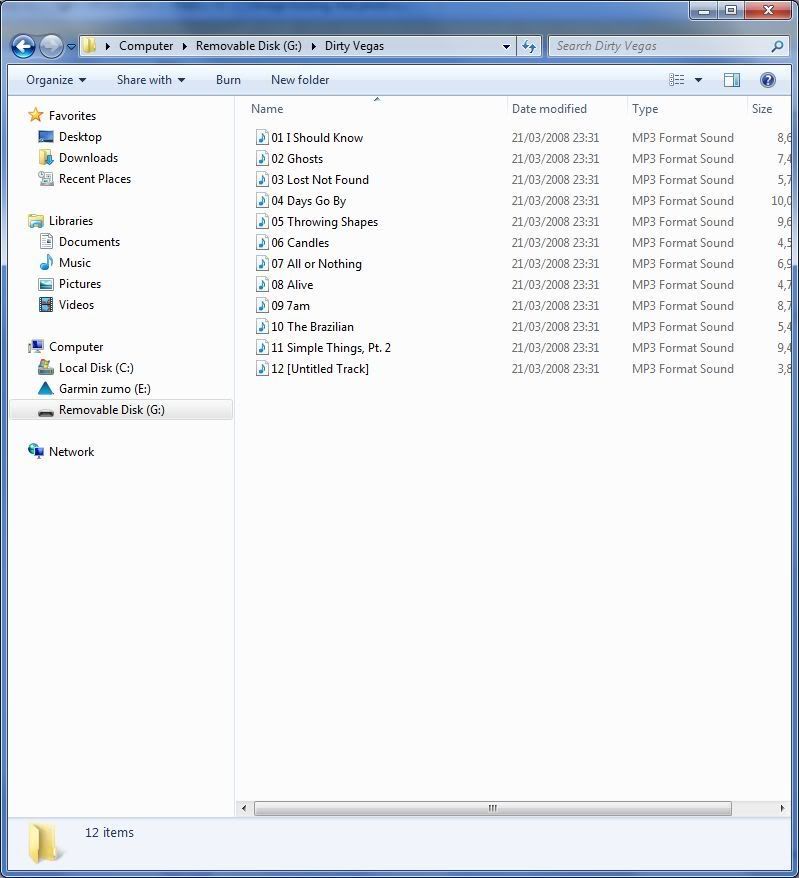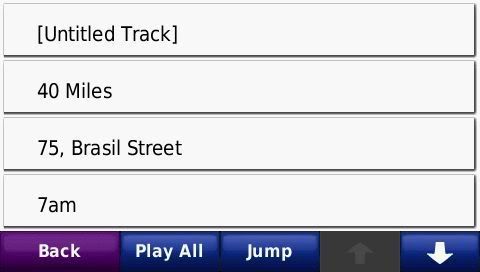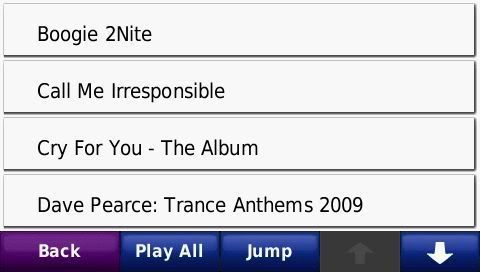h0wz3r
Registered user
I recently put a 2Gb Micro SD card in my Zumo 660 but no matter what I try, the unit doesn't read them saying 'no MP3 files found'
Am I doing something wrong here?
I've tried putting them into folders e.g. H:\Michael Jackson - Thriller\Beat It.mp3 and also direct into the root of the card e.g. H:\Beat It.mp3 but no success in either case.
I've formatted the card both to FAT and FAT32 and tried all this both through the Zumo itself and by taking the card out to transfer them direct from my computer.
When I access the card either through the Zumo or by taking it out, I can read and write to it no problem at all.
I'm all out of ideas - can anyone point me in the right direction?
Am I doing something wrong here?
I've tried putting them into folders e.g. H:\Michael Jackson - Thriller\Beat It.mp3 and also direct into the root of the card e.g. H:\Beat It.mp3 but no success in either case.
I've formatted the card both to FAT and FAT32 and tried all this both through the Zumo itself and by taking the card out to transfer them direct from my computer.
When I access the card either through the Zumo or by taking it out, I can read and write to it no problem at all.
I'm all out of ideas - can anyone point me in the right direction?