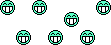AdventureCleverly
Guest
Working with a designer recently I was very impressed by his Power Mac G4 - I need to buy a desk top for my office so I am thinking of converting over from PC.
What do you experts reckon? I'm after something more stable, not prone to slooooooowiiiiiiing down after a year and easy to use for MP3s, photos etc
I know they are a bit more pricey, but I'm v tempted.
Richard
What do you experts reckon? I'm after something more stable, not prone to slooooooowiiiiiiing down after a year and easy to use for MP3s, photos etc
I know they are a bit more pricey, but I'm v tempted.
Richard