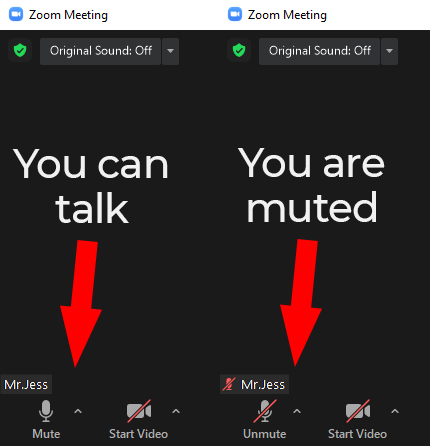A kind chap off the TET page offered to do a zoom meeting with me to show me how to use a phone for finding the TET routes. My computer ability doesn't stretch to being able to work the zoom thing - I could see and hear him perfectly, but he couldn't see or hear me - I told him I could see him and hear him by the 'chat' button on the side, but we couldn't get my computer to work going out.
I hate this tech stuff.
I hate this tech stuff.