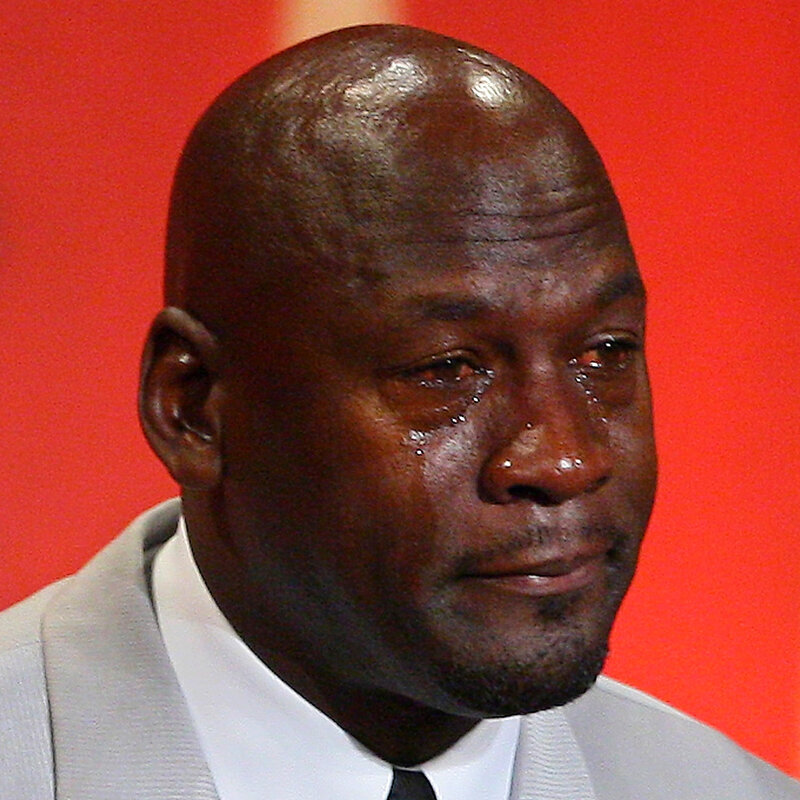Ah, perfect, I didn't know that!
I thought the only difference was that you could choose waypoints when starting a route!
Yup, you can choose a waypoint when starting a route.
They are most useful though when used as a point that you must go through. For example, let’s say you wanted to go from A to C (your start and end points) but via B, which is the excellent biker friendly cafe everyone says you must have lunch in. You therefore definitely want to go to B.
In between A to B and B to C, you want to go down roads of your choosing, not the roads that Garmin chooses for you. With a Garmin, your start point A and the end point C will always be waypoints, they cannot be anything else. Shape your route using shaping points but make B a waypoint. That way, your device will always take you through point B.
As it’s a waypoint, you can also give point B some properties and qualities of its own. For example, you can give it a name, like ‘Killer cafe’. Or, if you think you will be there for an hour, you can tell the waypoint that your stopover will be an hour long. The software will then extend its estimate of the total journey time A > B > C by one hour. You can also add a picture, the telephone number, the web address and all sorts of other stuff to the waypoint B, if you want to.
The other way that waypoints can be useful is if you are definitely planning to stop at a hotel in a town, let’s say Dijon but you do not know which one. Let’s also say that the next day you definitely want to leave Dijon on the D123. You could create a route for the day before that simply ended in the middle of Dijon, as opposed to a specific hotel.
Your next day’s route - planned in advance at home - you could start from the middle of Dijon (even if the hotel you finally chose as you liked the look of it as you rode past is say on the north side) but if you put a waypoint on the D123 you will be able to chose it and be sure that, no matter where you are in Dijon, you will go through it and definitely be on the D123, so the rest of the next day’s pre-planned route will be fine. This has lots of other advantages, all to do with the way that modern Garmin devices plot routes from wherever you are to known waypoints; something that causes lots of confusion with some owners, particularly when they start their route some distance away from where they expected to. In this example, starting their route, not from the middle of Dijon but from a hotel on the north of the city.
People moan about BaseCamp but it really is a very powerful piece of software, just as their GPS devices are now very powerful *, too. Yes, you can replicate route creation in all sorts of other third party software (some of it very good) but some do not integrate very well, bringing with them other problems that we read about on these pages. Be patient with yourself, with BaseCamp and with your powerful GPS device, they are all much better than you maybe think they are.
* But can be really dum, too.