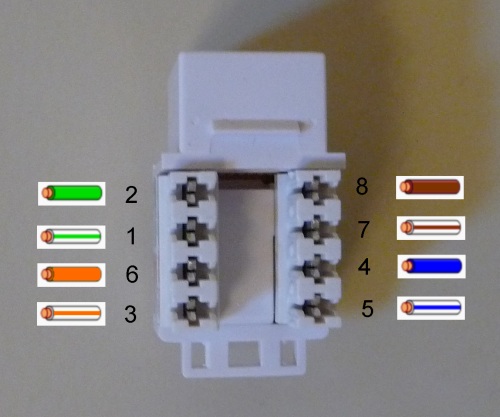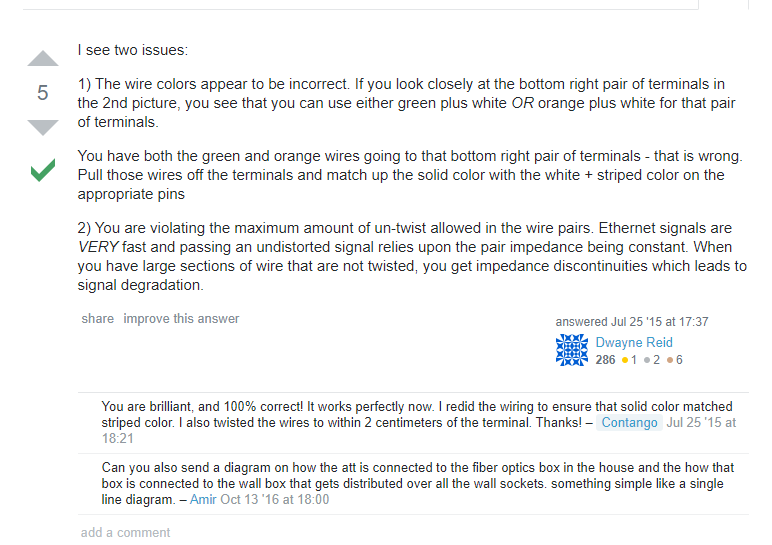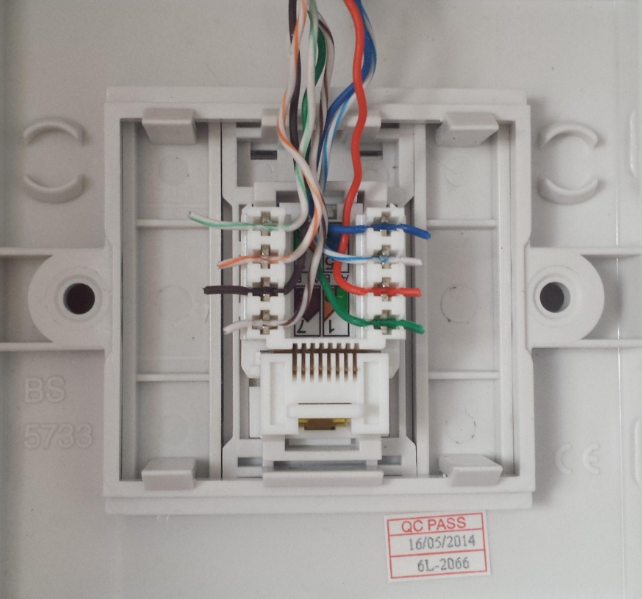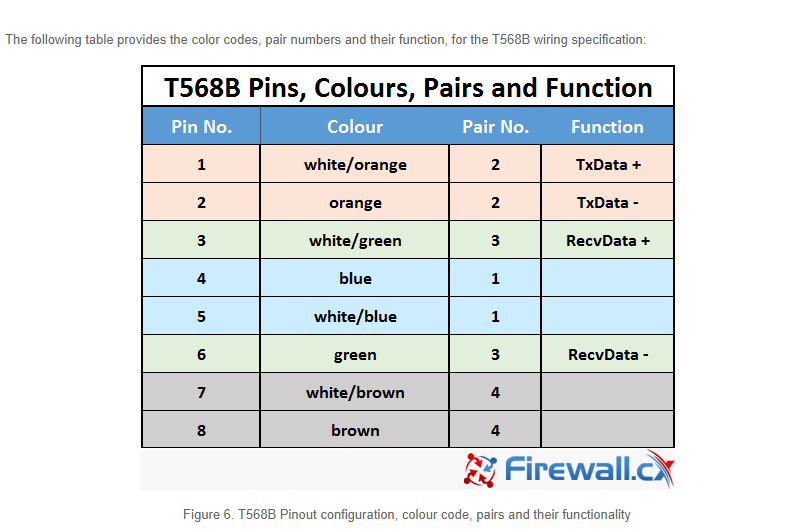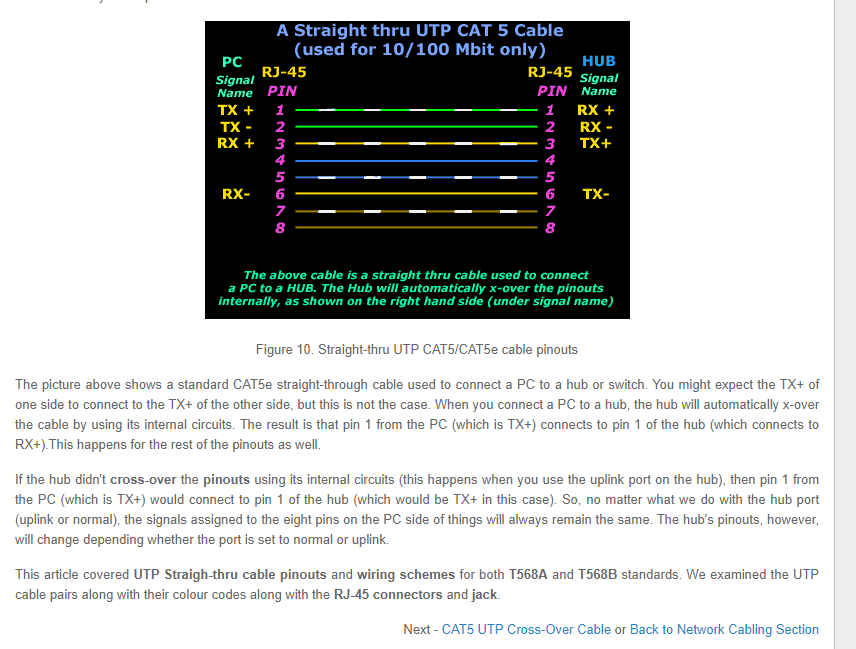Not strictly a computer issue but a network one.
Im running at 5e cable between my router and desktop and don’t quite understand an issue with the line.
initially I put rj45 plugs on each end and tested the line- all the lights on the cable tester lit up one at a time, yet when I replaced the plugs with cat 5e wall plates, all except one of the lights come on.
I’ve tried a completely new set of wall plates too and get the same.
I happen to have wired each end as T568A, but IMHO, that shouldn't make any difference as long as both ends are wired the same way.
Im a bit of a numpty when it comes to anything involving lecky, but thought this would be a doddle.
i can manage with plugs at each end but it’s not so tidy and I’d appreciate anyone who can shed any light on what’s going on, as I hate not knowing.
thanks for looking

Im running at 5e cable between my router and desktop and don’t quite understand an issue with the line.
initially I put rj45 plugs on each end and tested the line- all the lights on the cable tester lit up one at a time, yet when I replaced the plugs with cat 5e wall plates, all except one of the lights come on.
I’ve tried a completely new set of wall plates too and get the same.
I happen to have wired each end as T568A, but IMHO, that shouldn't make any difference as long as both ends are wired the same way.
Im a bit of a numpty when it comes to anything involving lecky, but thought this would be a doddle.
i can manage with plugs at each end but it’s not so tidy and I’d appreciate anyone who can shed any light on what’s going on, as I hate not knowing.
thanks for looking