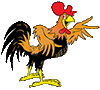Wolfgang
Registered user
I have an old Lenovo Thinkpad running Windows XP.
I would like to free up some hard drive, 40GB, space on it.
All photos, music files unused programs removed but the C drive is still full.
What is still clogging the hard drive & how do I remove it ?
This will be a travelling laptop for web browsing only, I prefer the full size keyboard to a tablet.
Will use Opera or something as the browser.
I would like to free up some hard drive, 40GB, space on it.
All photos, music files unused programs removed but the C drive is still full.
What is still clogging the hard drive & how do I remove it ?
This will be a travelling laptop for web browsing only, I prefer the full size keyboard to a tablet.
Will use Opera or something as the browser.