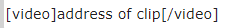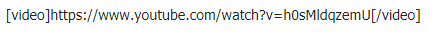daytripper!
Registered user
Notice in the various sections of UKGSER some peeps refer to YT clips using a linky eg https://www.youtube.com/watch?v=h0sMldqzemU but others are able to 'embed' the actual clip featuring the imagery etc directly into the ukgser Movie or Music section (or whatever) which is more convenient. FWIW I can attach photos ok on here but what's the trick for embedding (if that is the right terminology) YOUTUBE clips in a post on here????????? TIA