Big update here:
All along I have found the problems with the XT most confusing as not consistent, but having found two routes I do regularly with bugs I have been able to narrow things down a lot and reported the findings to Garmin who have at least confirmed what looks like bugs.
There are (at least) 2 issues at play here, the first is the "Make a U-Turn" that typically (maybe always) occurs at the start of a route, and then very odd routing decisions where it will send you around in a big loop back to where you started kind of thing.
One thing that I have now discovered is this may ONLY happen with GPX 1.2 Files, or at least on the 3 issues displayed on my two test routes using GPX 1.1 files fixes it, this may explain why some people have never seen this problem.
Something else which may mask or hide the issues is not having recalc turned on, although this does not fully solve the problems with gpx 1.2 when it comes to odd routing choices.
Another key point is changing the route preferences solves the turn around issue, it does not matter which one, I have been testing with changing between avoiding and not avoiding ferries (as I am over 100 miles from any ferry!) and it asks to re-calculate the route due to changed avidance, and the U-Turn issue goes away - but it causes another probelm (more later)
So focussing on the two issues:
U-Turn
This is the "Make a U-Turn" error, for me it happens on some routes at the start, it gets you going the right way, and then soemwhere between the start point and 1st waypoint it asks you to U-Turn;

I have seen this on a number of routes, but yo can see the purple route line goes past the flag, so its clear that is the right way, if you reach the waypoint it immediately recalcs and continues on your way (and the arrival time drops as it takes out whatever stupid loop it wanted to you to do)
Turning off the auto-recalc seems to solve this issue (as does running gpx 1.1 version of the same route) - and just to re-iterate the exact same route files (gpx 1.2) works fine on the Zumo 345.
Although just drving to and through the first waypoint (after start point) seems to stop the message to turn around, you will still have routing problems.
Routing Issues
This issue can occur anywhere on a route I believe, I have seen odd routing at the start and end of test routes, and on my trip in September we certainly had a lot of problems part way through a route that we had no explanation for, and these can also mean you get asked to do a "random" U-Turn.
Here is one such example:

This is the start of a route, you can see the right fuckup on the XT at the top, and the 345 showing the correct route below, the XT wants you to go forward and turn left into the loop, then do two right turns to bring you back down the road you started on towards the start point, then a U-Turn to go back the correct way!!!
Here is an error at the end of a route;

This is a really odd one, you get past the last waypoint before the end, then get a U Turn request and to back up the road and do 2 lefts to get to the end, instead of turning right at the next jnction, this is roughly 200M away, but the XT would spin you around and send you back about 800M to get to the same point.
Now, if you go into settings and change the avoidances - choose any one, then go back to the trip planner and choose the route it will ask to re-calculate and then the route looks fine on the XT as if by magic!!!
I had the ferry avoidance set...

I remove the avoid ferries;

Recalc allowed to happen

And all looks good:

Now I hoped that was the end of it and all Garmin had to do was ensure that a proper calculation took place when importing routes, lord knows why this does not happen, you would of thought the software would use the same program routine whenever it calculated anything, but clearly not.
As I mentione the avoidance does not seem to matter, you can also delete the route, re-import it with the new seting (in this case with the avoid ferries now off) and the route comes back incorrect.
Anyway, Garmin said yes, this looks like a bug, and I thought I had a workaround to tell the wolrd about, so did a bit more testing and suddenly found I was being sent the wrong way again!!!
So, issue number 3...
Changing avoidances breaks GPX 1.2 shape point functionality
Yes, fuck me, another bug showed up, intially I thought it had changed the missed shape point behaviour to that of the 345 as I had skipped one point on the route, but then it got weirder when I checked the route.
So what now happens is if you have a route with shape points and via points created it will import with the original issues, maybe ask you to turn around at start - but this only happens on some routes / places, for example heading away from my house West this happens, routes returning (the same route reversed) does not, but you also have these odd routing decisions.
When you change an avoidance and let it re-calc it COMPLETELY IGNORES all the shaping points, like this:
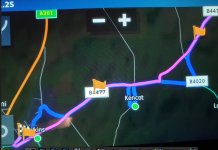
The blue line is the track of the original route following the shaping points, when intialy exported this is almost what you get - except the previosuly shown U-Turn towards the end of the route, but when re-calculated you get the a new route that ignores the shape points entirely - this could properly fuck up your holiday routes!!!
So this is all with Garmin now, however seeing as they managed to miss all of these galring bugs during development and after 3 years of the product being out there, and I can only assume lots of people making them aware of issues.
I suspect many owners only use gpx 1.1, or just pump in an address and let the device take them there - both of which probably work well most of the time, or maybe have the recalc off and just put the odd routing issue down to a "garmin moment".
So for now I could just use gpx 1.1, but for me one of the best features of a Garmin over Tom Tom and the (otherwise way superior) My Route App is the ability to use a ton of shaping points to ensure accurate routing, with clear Via points for the places you want to visit / stop at or sections of road "not to be missed"
I expect progress to be glacially slow now it has had to go to the Garmin dev team, but very glad to have got to the bottom of why I had such a shit time with the XT and others do not.
You can easily test this stuff without getting off your sofa, just create a route with a mix of via points and shaping points where without the shape points a different route would be taken, import it to your XT and then preview the route in trip planner (you may or may not see odd routing choices, and if you run the route you may or may not be asked to turn around near the start of route)
Now go to settings and change an avoidance, go back to the trip planner and when prompted allow the re-calc, when you preview the route it will have changed as if the shape points have been deleted.



















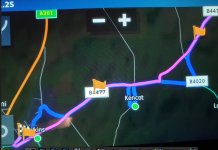
![901457[1].png 901457[1].png](https://www.ukgser.com/community/data/attachments/290/290730-6579cb2f7189ced492983a3e5eb97c39.jpg)
![909383[1].png 909383[1].png](https://www.ukgser.com/community/data/attachments/290/290731-3178d4c7baaa57dc9c8ff888291ba1f6.jpg)
 . The tread app that is implemented with the XT2 appears to have a better interface for routing and you can link it to explore to save the routes you create. But it wont let you route unless you connect the app to the Garmin Tread or XT2. The XT I believe would be perfectly capable of utilising the tread app by virtue of the fact that the tread app connects to the explore app and the XT connects to explore
. The tread app that is implemented with the XT2 appears to have a better interface for routing and you can link it to explore to save the routes you create. But it wont let you route unless you connect the app to the Garmin Tread or XT2. The XT I believe would be perfectly capable of utilising the tread app by virtue of the fact that the tread app connects to the explore app and the XT connects to explore 

