Hi,
My old desktop PC has died a death. It's a 10 year old Asus. I don't use it much nowadays, but it's handy as another back up for photo's etc, and also useful when editing or printing photo's etc with it's big monitor and plugged in to printer and scanner etc
.
Local computer shop thought it was probably the graphics chip, but after testing and trying a graphics card it looks like it's the mother board - so time for a new PC?
Anyway, shop took out hard drive and it tested out ok - all files visible etc.
I'm now at home trying to access this loose hard drive to save any files etc I don't have elsewhere.
I'm using a Sata cable with double USB plugs to connect it to my laptop. When I plug it in to the laptop I get an aubible signal that a device has been connected - but drive does not become "visible" on my laptop.
Laptop in running Windows 10 and old hard drive is on Windows XP Pro.
Am I missing something? or do I need something else for this task?
Any help appreciated ........................Cheers....Grizzly
........................Cheers....Grizzly
My old desktop PC has died a death. It's a 10 year old Asus. I don't use it much nowadays, but it's handy as another back up for photo's etc, and also useful when editing or printing photo's etc with it's big monitor and plugged in to printer and scanner etc
.
Local computer shop thought it was probably the graphics chip, but after testing and trying a graphics card it looks like it's the mother board - so time for a new PC?
Anyway, shop took out hard drive and it tested out ok - all files visible etc.
I'm now at home trying to access this loose hard drive to save any files etc I don't have elsewhere.
I'm using a Sata cable with double USB plugs to connect it to my laptop. When I plug it in to the laptop I get an aubible signal that a device has been connected - but drive does not become "visible" on my laptop.
Laptop in running Windows 10 and old hard drive is on Windows XP Pro.
Am I missing something? or do I need something else for this task?
Any help appreciated
 ........................Cheers....Grizzly
........................Cheers....Grizzly
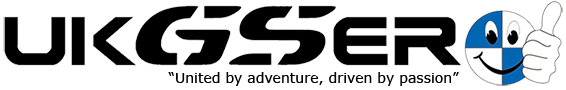
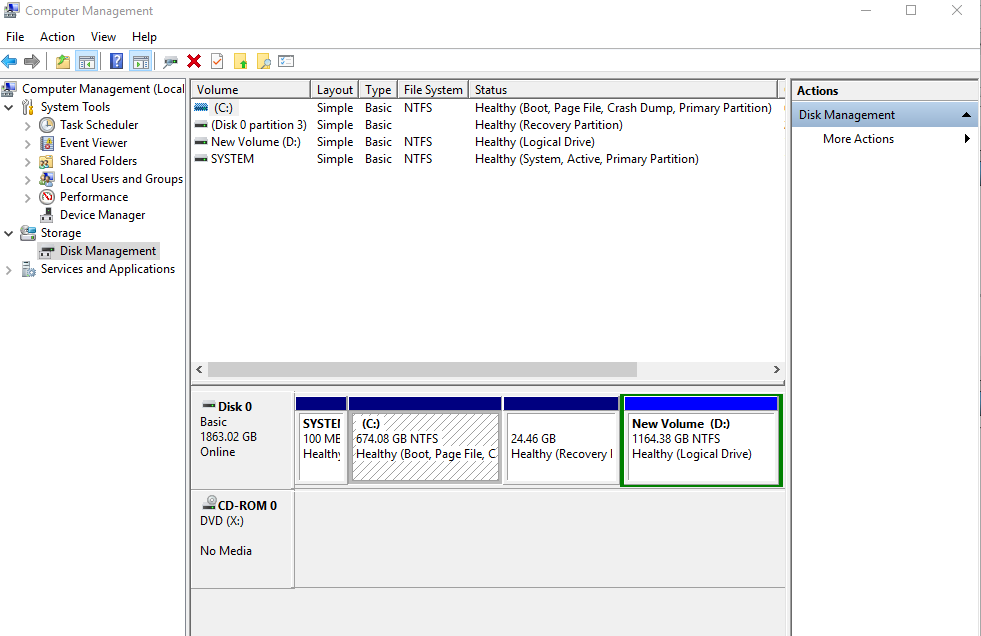

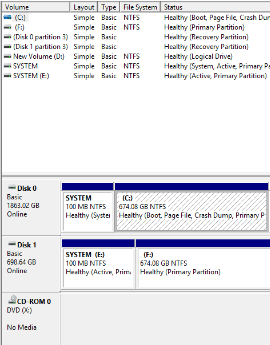

 ....................Grizzly
....................Grizzly


